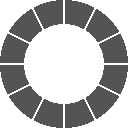
|
Browse By Occassion
|
Now in Your Cart 0 Items |
Categories
|
1. How do I order and send a gift?
Most of our products have been grouped into separate Category, so they should appear on the different pages under a category. You can select products from the category. You choose a product from any category then click on view details to see details about that product. After seeing the details, you will see ‘addto cart’’ button in the product page. Click on ‘add to cart’’ for place your order. Then the page will go to another page and it will ask you ‘continue shopping’ or ‘checkout’. If you like to buy more items then click on ‘continues shopping ’. And choose other item in same way. Any time you can see your shopping cart that how much you bought and how many items. Just click on ‘shopping cart’ If you want to remove any product from your shopping cart, just select the product to remove it and click remove. you can see always how many items in your shopping cart . And any time you can check out by giving billing and shipping information. Just click on ‘checkout’ top on the page. After give all the information (shipping and billing), delivery information and payment method, you need to click submit order. Next page will be process order , then click continue payment ,it will bring you our secure payment .
2. What credit cards do you accept?
We currently accept all types of major credit card.
3. Do you accept debit cards?
We currently accept debit card (Visa & master card logo), Visa electron, visa debit .Skrill payment system will allow to processes your order by debit card. Customer from United Kingdom can use their debit card by using PayPal payment method. http://www.moneybookers.com/ads/merchant-account/payment-options/
4. In what currency will I be billed?
You will be billed in US dollars or its equivalent in your currency according to the prevailing US dollar exchange rate of your credit card issuing bank at the time of bank processing. Kindly note that filipinasgifts.com does not handle the actual conversion of your charges. 5. Is my credit card number safe with filipinasgifts.com?Yes, your credit card account is safe with filipinasgifts.com. This information goes directly to our merchant bank . We do not store any credit card information. For your added security, our merchant bank will require you to enter the last three digits of the cvc number found at the back of your credit card. 6. How can I confirm if my order is on its way?You will receive confirmation email a . upon ordering, containing your invoice number, product/s you ordered, date of purchase, recipient's names and addresses, your gift card message, preferred delivery date, as well as your special instructions. b. you will also receive payment confirmation by our secure paymnet method company like alertpay ,paypal,moneybookers,google checkout.
7. I want to call you. What are your office hours?You may call our customer service number (+632 6596505,8326412) from Monday to sunday( between 9 AM to 11 pm ,Philippine time),While you can chat to our 24 hours customre service and may continue to place your orders online, 8. Do you have a 1-800/toll-free number in the US?We regret that we do not have a toll-free number. 9. Do you accept other payments besides credit or debit card?yes , we do .you can send money through western union or bank tranfer .just process your order through online , it will give you information how to send money through western union or bank tranfer. 10. When will I be charged from my credit card?You will be charged upon approval of the credit card information you submit through our secure payment system. 11. Are there any shipping charges?No . shipping is free all over the Philippines. 12. Are there any extra charges?No , there is no additional charges. you just need to pay the product cost in the website.Shipping is absolutely free. 13. I was trying to pay but the validation is taking too long, What happened?You may have encountered a temporary network congestion problem with our payment gateway provider's system. If you would like to retry your transaction, kindly exit your current browser and open a new one after a couple of minutes. Click on "shopping bag" .if there is no items in shopping bag , then you need to choose again the product and proceed to checkout. 14. I saw a message that the page cannot be displayed.what happened?You may have encountered a temporary network congestion problem with our payment gateway provider's system. If you would like to retry your transaction, kindly exit your current browser and open a new one after a couple of minutes. Click on "shopping bag" and proceed to checkout. 15. I am having problem with paypal in your website What to-do?you can login to your paypal account ..then you can send money directly to our paypal account. just click send money to your paypal account.put our email address and amount.then, click send. our paypalid : info@filipinasgifts.com 16. I want to pay by credit card, but it is redirecting me to pay pal.You can pay by credit card in PayPal payment method. You don’t need to open a pay pal account.there is option in paypal payment page. 17. How to reset password?Go to login,then click forget password.check your email ,then follow the steps.. 18. My order was rejected, how can i pay again?Just login to you account .Go to orders, then click payment button which is link to rejected order. Choose the payment option, |















Follow Us